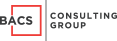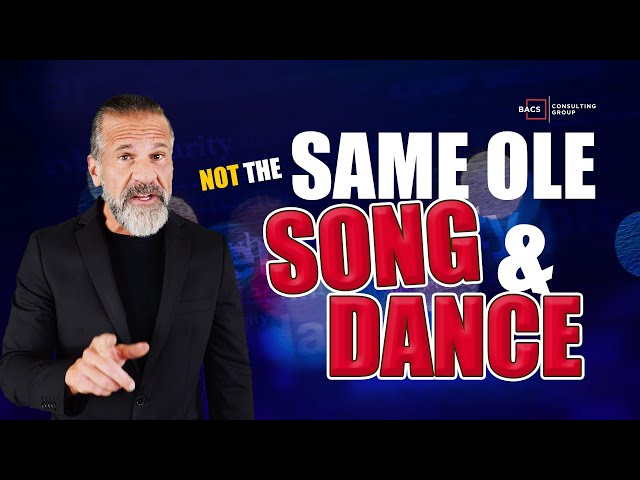Are You Still Using Paper Forms In Your Company? Time to Go Digital
In today’s fast-paced, technology-driven world, many businesses strive to keep up with digital advancements to stay competitive. However, some companies still use paper forms in their operations, such as data collection, inspections, and audits.
The numerous advantages of digital forms make it crucial to evaluate your company’s current practices and consider making the switch.
When you continue to use paper forms, you potentially hinder efficiency and security. You may also miss significant cost savings and opportunities to optimize your business processes.
The transition to digital forms can help streamline workflows, improve data security, and reduce environmental impact. It also provides valuable insights that can shape your company’s future.
Key Takeaways
- Switching to digital forms can improve your company’s efficiency, cost savings, and security.
- Embracing digital transformation supports streamlined workflows and data analysis opportunities.
- Carefully selecting the right tools and implementing strategic plans will optimize the transition process.
The Cost of Sticking with Paper
Financial Implications
The financial burden of relying on paper forms can be significant. Many businesses are surprised that digitizing processes leads to considerable cost savings. On average, switching to digital forms can save companies $20,000 to $30,000 annually. Paper-based processes like buying paper, printing, and storage can quickly accumulate expenses. Thus, embracing paperless solutions and eliminating these costs should be a priority for your organization.
Productivity Concerns
Using paper forms can greatly affect your company’s productivity levels. The time spent filling out, managing, and searching for these forms can be better utilized in more productive tasks.
Sorting and filing paper forms can be time-consuming, which can take away from more valuable activities. Meanwhile, paper forms are prone to manual errors and misplacement, leading to potential data losses and inaccuracies.
Lastly, your employees may need to repeatedly input the same information across various forms, leading to inefficient workflows.
Switching to digital forms can streamline processes, reduce errors, and contribute to more engaged and efficient employees.
Environmental Impact
The environmental footprint of using paper forms can also be substantial. By opting for digital alternatives, your company can contribute to a more sustainable future:
- Reduce paper consumption and save trees, which directly benefits the health of forests and ecosystems.
- Contribute to decreased energy consumption and carbon emissions associated with paper manufacturing and transportation.
- Reduce the amount of waste generated by disposing of old forms and paper products.
Going digital helps your company become more eco-friendly, which can bolster your sustainable initiatives and improve your brand image.
Digital Transformation
Moving to Digital Forms
If you still use paper forms in your company, it’s time to embrace the digital transformation and switch to digital forms. Paper forms harm the environment, hinder your company’s efficiency, and increase the risk of information loss. Digital forms offer several benefits, including better data quality, cost reduction, and improved accessibility.
Here are some advantages of digital forms:
- Data accuracy: There is less chance of incomplete, erroneous, or conflicting entries.
- Cost-effective: Reduces printing and storage costs.
- Efficient: Streamlines data collection and reduces manual processes.
Integration with Current Systems
When transitioning to digital forms, ensure compatibility with your existing systems and procedures. Many digital form solutions can seamlessly integrate with popular services like Google Drive, Dropbox, and CRM systems, which help automate data entry and processing tasks.
This integration will enable your company to access and manage all your information in one central location, ensuring your data remains organized and secure.
Considerations for Integration:
- Choose a digital form solution with a broad range of integrations.
- Assess the compatibility of the digital form solution with your current workflow.
- Implement security protocols to protect sensitive information.
Training and Adaptation
Adopting new technology can initially be met with resistance from employees. To ensure a smooth transition to digital forms, you should provide adequate training and support for your staff.
This can include sharing educational resources, organizing training sessions, and setting realistic expectations for the transition period.
You should also consider the different levels of technological proficiency among your employees. Tailoring the training sessions to individual needs will ensure that everyone in the company gets comfortable using digital forms.
Adaptation Steps:
- Develop a structured training program for employees.
- Allocate time for hands-on practice and practical exercises.
- Encourage open communication and feedback from employees during the transition process.
Security and Compliance
Data Protection on Digital Platforms
In today’s digital age, ensuring the security of your company’s sensitive information is crucial. By transitioning from paper forms to digital platforms, you can enhance the protection of your data.
Digital forms provide encryption and access control mechanisms that safeguard against unauthorized access and data breaches. Moreover, digital storage reduces the risks of physical damage or loss of paper documents. As a result, you can rest assured that your company’s information is well-protected on digital platforms.
Regulatory Compliance
Switching to digital forms helps you meet the necessary regulatory requirements with ease. The E-Sign Act of 2000 allows federal documents, including onboarding forms and contracts, to be completed electronically.
Additionally, digital forms can be designed to comply with various data protection and privacy regulations, such as GDPR and HIPAA.
| Regulation | Requirement |
|---|---|
| E-Sign Act 2000 | Protocols for valid electronic signatures must be followed |
| GDPR | Personal data must be processed and stored in a secure and compliant manner. |
| HIPAA | Strict standards must be maintained for the privacy and security of protected health info. |
Audit Trails and Accountability
One often overlooked aspect of digital forms is the ability to create audit trails for easier tracking and accountability.
Digital forms can automatically record time-stamped information when actions are taken, such as editing and signing. This allows for more transparency and simplifies obtaining accurate records during audits.
Case Studies
Success Stories
One notable success story is a company that transitioned from paper to digital forms, consequently increasing its efficiency while saving time and money. The company experienced an estimated savings of between $20,000 to $30,000 per year by using mobile forms and business apps, according to their case study 1.
Furthermore, adopting digital forms helped improve data quality by eliminating the risk of incomplete, erroneous, or conflicting entries commonly associated with paper forms 2.
Conversion Challenges
It’s important to note that making the switch isn’t always seamless. Some organizations might face challenges in the conversion process. Nevertheless, these challenges can typically be addressed by carefully selecting an appropriate forms management platform, allocating sufficient time for training staff, and providing adequate support to ensure a successful transition.
Long-Term Benefits
A significant long-term benefit of digital forms is fostering better data quality. In the asset, as mentioned earlier inspection case study, converting from paper to digital forms reduced the risk of errors associated with manual transcription or double-entry into another system2.
Additionally, digital forms have the potential to save your company time and money.
Since it’s 2024, plenty of user-friendly platforms are available to make the transition effortless. Take, for example, PerfectApps, a platform that offers an intuitive drag-and-drop interface to create customized online forms and easily share data4.
Choosing the Right Tools
When transitioning from paper to digital forms in your company, selecting the right tools for the job is important. This section will guide key aspects and features to consider when evaluating your options.
Software Solutions
There are various software options available for creating digital forms. When selecting a software solution, consider factors such as ease of use, security, and affordability.
Some popular tools include Google Forms, Microsoft Forms, and Typeform. You can choose the best option based on your company’s needs and budget.
Customizable Form Builders
Ensure the digital form builder you choose provides ample customization options. The ability to add various form fields, adjust the layout, and apply your company’s branding creates a more professional appearance and user experience.
Customizable form builders help maintain consistency with your company’s image and make it easy for users to fill out and submit forms without confusion.
Cross-Platform Accessibility
In today’s digital world, it is essential to have cross-platform accessibility.
Ensure the digital forms you create can be accessed and filled out on various devices, like desktop computers, laptops, tablets, and smartphones. This ensures your customers and employees can easily complete the forms regardless of their device.
Implementation Strategy
Implementing a paperless system in your company requires careful planning and execution. Here is a three-step approach to transition from paper forms to a digital solution.
Phased Roll-Out
Consider implementing the paperless system in phases to avoid abrupt changes and ensure a smoother transition.
Start by identifying key departments or processes that would benefit most from the digital transformation. For example:
- Human Resources
- Finance
- Customer Service
Next, develop a roll-out plan with clear objectives, timelines, and the necessary resources. This way, you can monitor the progress and effectiveness of the implementation while minimizing disruption to your day-to-day operations.
Employee Engagement
Involve your employees early to address potential resistance and build acceptance of the digital solution.
You can use a combination of training sessions, workshops, and communication channels to educate your team on the benefits of going paperless. Some key points to discuss include:
- Increased efficiency: Eliminating manual paper-based tasks allows employees to focus on more value-added activities.
- Improved data accuracy: Minimizing human error prevents inconsistencies and simplifies data analysis.
- Enhanced security: Electronic forms provide better control over access to sensitive information.
Empower your employees by providing adequate support and the necessary tools to succeed in the new system.
Feedback and Iteration
As the transition progresses, gathering feedback from employees and stakeholders is important. This allows you to identify areas for improvement and make necessary adjustments to the implementation plan.
To foster a responsive feedback loop, consider implementing:
- Regular check-ins with team members
- Surveys to gauge user satisfaction and concerns
- Reporting mechanisms to track progress and identify issues
By iterating on the process and addressing feedback, you can ensure seamless integration of the paperless system into your company’s operations.
Future Trends
As your company moves forward, keeping an eye on the future trends shaping how businesses operate is essential. By understanding these trends, you can ensure your company stays ahead of the curve and leverages new technologies to improve efficiency and gain a competitive edge. This section will discuss three key future trends: AI in Form Processing, Predictive Analytics, and Going Paperless as an Industry Standard.
AI in Form Processing
Artificial Intelligence (AI) is revolutionizing the way companies handle form processing.
With AI-powered tools, you can automate the extraction of information from digital forms, reducing manual data entry errors and saving valuable time.
Furthermore, AI can intelligently analyze the text on forms and determine the necessary actions based on the data, streamlining your company’s workflow.
By integrating AI into your form processing, your organization will see improvements in both efficiency and accuracy.
Predictive Analytics
Predictive analytics is another powerful tool that can be incorporated into your digital form processing methods.
By utilizing machine learning and advanced algorithms, predictive analytics can help your business uncover patterns from past data, allowing you to make better decisions and forecasts for the future.
For instance, imagine a maintenance company able to predict when a specific piece of equipment will likely fail based on historical maintenance data collected through digital forms.
Here are some potential benefits of incorporating predictive analytics in your company:
- Improved decision-making: By identifying trends and patterns in your data, you can better understand what is working and what’s not and plan your strategies accordingly.
- Risk reduction: Predictive analytics can help identify potential risks, allowing you to address them proactively and avoid costly problems.
- Increased efficiency: By automating data analysis, predictive analytics will enable your company to focus on more critical, value-adding activities.
Going Paperless as an Industry Standard
Going paperless is becoming an industry-standard in today’s environmentally conscious business world.
With access to powerful digital tools for form creation, processing, and analysis, more companies are shifting away from paper forms and embracing the many benefits of digital alternatives.
Here are a few reasons why going paperless is becoming an industry standard:
- Reduced environmental impact: Paper production contributes to deforestation and CO₂ emissions. Going digital can minimize your company’s environmental footprint.
- Cost savings: By switching to digital forms, your company can save on printing, storage, and postage costs.
- Accessibility: Digital forms are easily accessible and shareable through cloud-based storage solutions, making collaboration and data retrieval more efficient.
Why BACS Consulting Group Is The Best Team To Help With Digital Transformation
If your company still uses paper forms, you should consider digital transformation to streamline operations and use modern technology.
Let BACS Consulting Group guide you through this process. They have a proven track record in helping businesses reap the benefits of digital transformation.
Customized Solutions for Your Business
No matter the size of your company, BACS Consulting Group provides tailored solutions to your specific needs.
Their team of experts understands the importance of addressing each organization’s unique requirements. They deliver a personalized approach to ensure success in the digital transformation journey.
Consistent Focus on Information Technology
BACS Consulting Group has dedicated thirty years to information technology, focusing on data and its conversion into valuable information.
This commitment means they are well-equipped to help businesses navigate the evolving digital landscape. They can also help businesses embrace the changes brought by artificial intelligence and business analytics.
Affordable Business Analytics
Small and medium-sized enterprises can benefit from BACS Consulting Group’s services because they focus on providing affordable business analytics.
Their goal is to bring the power of advanced data analysis and information management to all types of businesses. They want to ensure that every organization has the opportunity to make well-informed decisions based on accurate and timely information.
Strong, Long-Lasting Client Relationships
The high-quality service and commitment to client satisfaction have allowed BACS Consulting Group to maintain enduring relationships with their clients.
The trust and success shared between BACS and its clients are a testament to their dedication to providing exceptional information technology solutions.