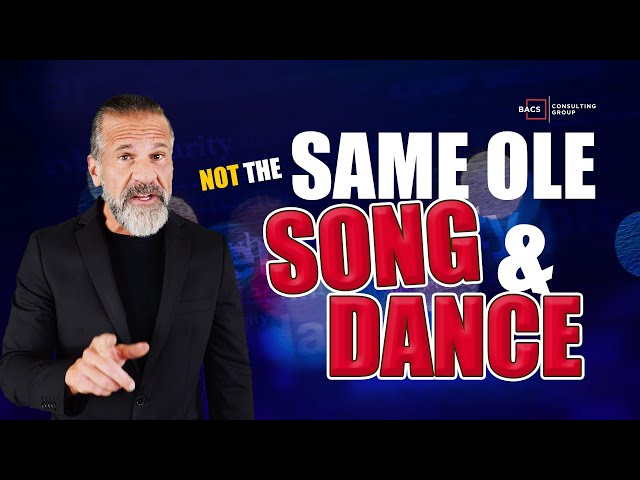Microsoft Introduces AI-Powered Copilot: Enhancing Excel, Outlook, and More
Microsoft has taken a significant step forward in artificial intelligence by introducing Microsoft 365 Copilot. This AI-powered assistant is designed to enhance your experience in applications you use daily, such as Excel, Outlook, and more. The Copilot, with its innovative use of large language models and content in the Microsoft Graph, aids you in maximizing productivity and efficiency while working with these essential tools.
The AI-powered Copilot benefits Microsoft Excel, such as generating complex formulas and analyzing and visualizing data effortlessly. In addition to Excel, it greatly complements Outlook by offering document summarization, email generation, and turning notes into action plans. By integrating AI capabilities into both applications, Microsoft aims to streamline your daily tasks, save time, and improve decision-making processes.
As the world shifts its focus from data management to information management, the AI-powered Copilot aims to usher in a new era of rapid business analytics for small and medium-sized enterprises. This technological advancement promises a measurable impact on productivity, transforming your business operations and contributing to mutual success.
Key Takeaways
- Microsoft introduced AI-powered Copilot for Excel, Outlook, and other applications.
- AI in Copilot enhances data analysis, formula generation, and document summarization.
- Copilot aims to improve productivity and decision-making for small and medium-sized enterprises.
Overview of Microsoft’s AI-Powered Copilot
Microsoft has recently introduced an AI-powered productivity tool called Microsoft 365 Copilot. This innovative assistant enhances efficiency using Microsoft 365 applications such as Word, Excel, PowerPoint, Outlook, Teams, etc. By harnessing the power of large language models (LLMs) and the data available in Microsoft Graph, Copilot transforms your workplace experience by providing intelligent support and guidance on various tasks.
As a business user, you will find Copilot particularly helpful in creating documents, preparing presentations, and analyzing data. The AI assistant offers real-time support during Teams meetings and assists with Excel functions, streamlining complex tasks and improving collaboration. With Copilot at your side, you can focus on what matters most and spend less time struggling with mundane tasks.
Microsoft is committed to responsible AI development and has made sure Copilot adheres to their AI principles and Responsible AI Standard. The company has a multidisciplinary team of researchers, engineers, and policy experts who continuously review AI systems for potential harms and establish necessary mitigations, refining training data and other essential aspects to ensure a positive user experience.
Being part of the Microsoft 365 suite, Copilot is available for businesses and enterprise customers for $30 per user, making it an accessible and valuable addition to your organization’s toolbox. Embrace the power of Microsoft’s AI-powered Copilot and unlock new levels of productivity and efficiency in your daily work.
Use of AI in Microsoft Excel
As a user of Microsoft Excel, you can now benefit from the AI-powered Microsoft 365 Copilot. This innovative assistant helps analyze and visualize your data, making it easier to identify insights and trends. To get started with Copilot, try in Excel if you have access to it.
With Copilot in Excel, you can focus on what matters most by effortlessly highlighting, filtering, and sorting your data. This saves you time and helps you work more productively. When you need to perform complex calculations, Copilot generates formula column suggestions, further simplifying your tasks.
In addition to Excel, Microsoft 365 Copilot is embedded in other Microsoft applications like Word, PowerPoint, Outlook, Teams, and Loop workspaces. This allows you to boost your creativity and productivity across various tasks and projects.
Remember to leverage Microsoft 365 Copilot to maximize your Excel experience and enhance your productivity in other Microsoft applications.
Integration with Microsoft Outlook
Microsoft 365 Copilot is now integrated into Outlook to help enhance your email drafting experience. As an AI-powered assistant, it works to provide valuable suggestions for adjusting your email’s tone, clarity, and reader sentiment before you hit send. It also aids in summarizing email threads and catching up on important conversations.
Thanks to Copilot, you can experience seamless data integration and updates between Microsoft 365 apps and your CRM. This minimizes app switching and allows you to work more productively while also boosting efficiency. With Microsoft Outlook Copilot, you will discover new ways to grow and evolve within your organization, as it’s designed to assist you with your day-to-day tasks.
To be clear, Microsoft 365 Copilot is available only in New Outlook for Windows. This new AI-enabled feature is part of Microsoft’s ongoing efforts to transform how Office documents are generated, from emails and presentations to other essential workplace documents.
Other Applications with AI-Powered Copilot
As you begin to experience the benefits of Microsoft’s AI-powered Copilot in Excel and Outlook, you might be interested to know that this technology has also been integrated into several other applications. The key goal of these integrations is to enhance productivity, streamline tasks, and, ultimately, help you work faster and smarter.
In Clipchamp, AI assists with video editing, providing a significant head start when working with footage. By harnessing the capabilities of AI, you can accelerate the publishing process for your creative projects, saving time and reducing the learning curve associated with video editing.
In addition to Clipchamp, Smart App Control on Windows 11 uses AI to predict and identify which apps are safe to download and run on your system. This offers an additional layer of security, ensuring a safe working environment and minimizing the risk of encountering malicious software.
The AI-powered Copilot has also been made available for Microsoft Teams. As with other applications, Microsoft Teams benefits from integrating AI, facilitating seamless collaboration while simplifying everyday tasks.
Overall, the integration of AI-powered Copilot into Microsoft Office applications like Word and PowerPoint, as well as the programs as mentioned earlier, offers a new level of productivity enhancement. Embrace these AI-driven tools to capitalize on their unique features, fostering an efficient and enjoyable work experience.
Impact on Productivity
With Microsoft 365 Copilot, your productivity is set to improve as the AI-powered assistant supports you in various tasks. By integrating with Excel, Outlook, Word, PowerPoint, and OneNote, Copilot aims to streamline your workflow and enhance your efficiency.
One way you can benefit from this innovation is its ability to summarize documents. Instead of spending valuable time reading through lengthy reports, you can now rely on Copilot to provide a concise summary. This allows you to focus on other essential tasks, ultimately increasing productivity.
Another feature that contributes to a more efficient work environment is Copilot’s capability to generate emails. By leveraging your data in the Microsoft Graph and the input from the Microsoft 365 apps, Copilot can create professional email drafts that save you time and effort.
Besides document summarization and email generation, Copilot also enhances your Excel analysis. By utilizing AI algorithms, it helps you to extract critical insights from your data quickly. As a result, you can make better, informed decisions, driving the success of your business.
Furthermore, Copilot’s innovative approach with Microsoft 365 apps facilitates the creation of plans from your notes. By simplifying the conversion process, Copilot empowers you to be more organized and structured in your work, leading to a better work experience.
In summary, Microsoft 365 Copilot offers a substantial improvement to your day-to-day productivity, allowing you to focus on value-added activities. With the power of AI and seamless integration with diverse Microsoft applications, Copilot is poised to enrich your work experience and help you thrive in your professional endeavors.
Future Enhancements
As a Microsoft 365 Copilot user, you will be pleased to know that the tool is continuously being improved to serve your needs better and streamline your tasks. The AI-driven Office assistant aims to bring more efficiency to the way you work with its innovative features.
Shortly, you can expect Copilot to become even better at summarizing complex documents, making your work easier by condensing long reports into single-page, concise summaries. This improvement will save you time and help you quickly identify key points and essential information within the document.
Apart from advanced summarization, Microsoft has plans to enhance Copilot’s email generation capabilities. Building on its current ability to compose emails, the AI assistant will be able to draft responses to specific inquiries or situations, personalizing them for individual recipients. This enhancement will allow you to respond more effectively to your correspondences while maintaining your personal touch.
Additionally, Copilot’s data analysis and visualization abilities in Excel shall be expanded upon further. With these developments, the tool will be able to understand and process more complex data structures and generate actionable insights for you to apply in your work. This way, you can better leverage your data to inform strategic decisions and drive results.
Lastly, Microsoft is actively working on integrating Copilot with other Office applications, such as Word and PowerPoint. This will enable the AI assistant to generate content across multiple platforms, helping you not only in your data analysis but also helping you create impactful presentations and professional-looking documents effortlessly.
Rest assured, the future of Microsoft 365 Copilot is promising, and as a user, you can look forward to taking full advantage of its ongoing improvements to make your work experience more efficient, effective, and enjoyable.
Why BACS Consulting Group Is The Only Choice To Support Microsoft Copilot Deployments In Your Organization
At BACS Consulting Group, our team of experienced professionals is ready to help your organization harness the power of Microsoft’s AI-powered Copilot. With our expertise in implementing AI-driven solutions for businesses, we are the right partner to assist with the deployment of Copilot across Excel, Outlook, and other Microsoft Office applications.
One of the main benefits of working with BACS Consulting Group is our extensive knowledge of the Microsoft ecosystem. Our consultants have a deep understanding of Microsoft Copilot and can help your organization maximize its potential by streamlining daily tasks and enhancing productivity. This solid foundation ensures seamless integration and successful deployment across your entire organization.
Another critical factor that sets BACS Consulting Group apart from competitors is our commitment to data security and privacy. As your organization adopts AI-driven tools like Copilot, it’s essential to have a partner who fully understands the implications of data protection and compliance. At BACS Consulting Group, we keep the safety and security of your organization’s data as a top priority, making sure your Copilot deployment is both secure and efficient.
With a strong track record of successful implementation and satisfied customers, you can trust BACS Consulting Group for your Microsoft Copilot deployment. By partnering with us, your organization will receive the highest level of support, ensuring that Copilot fully integrates with your existing processes, tools, and data.
In summary, when it comes to supporting your organization’s Microsoft Copilot deployments, BACS Consulting Group is the ideal choice. Our comprehensive understanding of the Microsoft ecosystem, top-tier support, and unwavering commitment to data security and privacy means you can enjoy AI-enabled productivity in your Office applications without worrying about the implementation process or data compliance challenges.